Big fan of AR and have had for ages, but I tried running it today and my PC locked. Sure enough, every time I run AR my PC freezes/blue screens and that's the end of it.
I tried just about every other app on my PC and they work fine, also tried downloading the newest demo version which also crashes my PC. I've also done the obligatory virus scan/defrag/etc.
Anybody have any suggestion as to what AR may be doing to crash it?
Thanks guys!
Crash bug.
Moderators: Moderators, General Forum Moderators
5 posts
• Page 1 of 1
Obviously, you have downloaded illegal music. AR checks for this and if it finds it, AR will lock your computer.
No, I'm jerking your chain. I have no idea what your problem is.

Just wait a bit longer and you might have a useful response from someone else.
*If no one responds, bump the topic so it shows up as an "unread" topic.
Anyway, welcome to the forum! Sorry I can't help you.
No, I'm jerking your chain. I have no idea what your problem is.
Just wait a bit longer and you might have a useful response from someone else.
*If no one responds, bump the topic so it shows up as an "unread" topic.
Anyway, welcome to the forum! Sorry I can't help you.
-
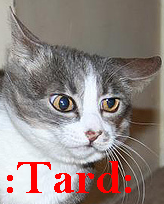
JustcallmeDrago - Contest Veteran

- Posts: 904
- Joined: Sun Mar 25, 2007 6:19 pm
- Location: Earth
Tried the display idea. Good one, but sadly no joy. And everything else still seems to work. Balls......but not armadillos 
I dunno what to do to fix it. Can't look for errors, it either scrambles my display or completely freezes the PC. I think there's something display related involved though as it usually runs for about 5 seconds before locking.
I dunno what to do to fix it. Can't look for errors, it either scrambles my display or completely freezes the PC. I think there's something display related involved though as it usually runs for about 5 seconds before locking.
- bigwilk
- Posts: 3
- Joined: Wed Sep 27, 2006 9:56 pm
Hi bigwilk,
I've had similar behaviour reported a couple of times before, but in those cases updating the display driver fixed it. It seems to point to a driver-level crash because application-level code should not be able to cause such a catastrophic crash.
Has the game previously run without a problem on this computer? If so, is there anything obvious that's changed? If you have updated the graphics driver, have you re-installed an old one (i.e. one from the CD that came with the graphics card) or downloaded the most recent version from the chip manufacturer's web site? If you haven't done the latter, this may fix it.
For NVidia graphics cards:
http://www.nvidia.com/content/drivers/drivers.asp
For ATI graphics cards:
http://ati.amd.com/support/driver.html
If you have any information on the crash i.e. the info from the blue screen or a Dr Watson log I will do my best to trace the cause.
In any case, I'd be quite happy to give you a refund if you are unable to play the game.
I've had similar behaviour reported a couple of times before, but in those cases updating the display driver fixed it. It seems to point to a driver-level crash because application-level code should not be able to cause such a catastrophic crash.
Has the game previously run without a problem on this computer? If so, is there anything obvious that's changed? If you have updated the graphics driver, have you re-installed an old one (i.e. one from the CD that came with the graphics card) or downloaded the most recent version from the chip manufacturer's web site? If you haven't done the latter, this may fix it.
For NVidia graphics cards:
http://www.nvidia.com/content/drivers/drivers.asp
For ATI graphics cards:
http://ati.amd.com/support/driver.html
If you have any information on the crash i.e. the info from the blue screen or a Dr Watson log I will do my best to trace the cause.
In any case, I'd be quite happy to give you a refund if you are unable to play the game.
- peterstock
- Armadillo Run Developer
- Posts: 56
- Joined: Wed May 31, 2006 4:35 pm
5 posts
• Page 1 of 1
Who is online
Users browsing this forum: No registered users and 54 guests

